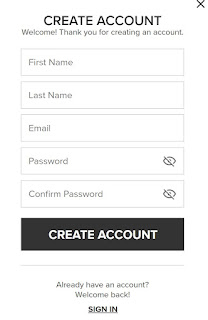How to Stay Connected
At Tranquillity Cottage, I believe in keeping friends and customers informed! That's why I offer a range of ways to stay connected.
Begin by Following and Liking the Tranquillity Cottage blog.
Whether you are a card-making enthusiast, scrapbooker, or love to keep up with the latest crafting trends, subscribing to my newsletter emails is the perfect way to stay in the loop.
And if you are looking for more inspiration, join the newly formed Tranquil Paper Crafters where members share their creations to this private group.
Remember to like and share my Facebook, Instagram, and Pinterest posts to stay up-to-date on all the latest happenings at Tranquillity Cottage. The algorithms respond best when comments are make on the posts.
Are you ready for a card making and scrapbooking adventure? Join my Stampin' Up! community today, and let's get crafting!
Take care,
Linda Ann
Questions? Click on the navy button for additional blog information and quick resource inks.
Some posts contain Amazon affiliate or Stamp-n-Storage associate links, where I earn a small commission from qualified purchases. It is important to me that I only recommend quality products that I use and enjoy! I am also an Independent Stampin' Up! Demonstrator.
Are you based in the United States and seeking a reliable Stampin' Up! demonstrator to help you with your card-making and scrapbooking needs? Look no further; I am committed to providing you with the best possible experience.
With my knowledge and expertise, I can guide you through every step of the process, from selecting the materials to creating beautiful designs that are sure to impress.
Stampin' Up! will send you emails with updated information about their products. Simply follow the steps below to sign up for an SU account and enjoy the benefits of having a Stampin' Up! demonstrator.
Thank you for creating a Stampin' Up! account!
Steps:
1. Log into Stampin' Up! by following this link >>
3. Click on the "Shop Now" button.
4. Next, go to the right upper side of the screen and click on "Sign In."
5. A pop up box will ask you to "Create Account." Click on the button.
6. Fill the information - name, email, and password. Click on the black Create Account button. You will now have an account with Linda Hinde from Tranquillity Cottage as your Independent Stampin' Up! Demonstrator.
Paper Pumpkin
If you are looking for kits, then Paper Pumpkin is the place to seek out monthly projects! To learn more about Paper Pumpkins, click HERE for my shop.
Stay Connected by Following Linda's Tranquillity Cottage Social Media Posts
Do you love to stay updated with the latest blog posts?
Click HERE for links to my social media on linktr.ee or use the QR Code.
I want to make it easy for you to access my social media from any device. That's why I have added icons for Linktree, Pinterest, Facebook, and Instagram on the Tranquillity Cottage Blog - webpage/desktop version.
Just click on the icons, and you'll be directed to our social media pages, where you can "Like" and receive notifications when new posts are available.
Subscribe to Emails to Receive eNews
Note: Open up the webpage/desktop if the form is not available on the right sidebar of the blog.